Reliable wireless connectivity touches every aspect of modern university life. Students collaborate on projects from anywhere on campus, research teams run data-intensive programs, and smart building systems manage everything from access control to environmental settings – all while thousands of IoT devices keep campus operations running smoothly. Meeting these demands is no small feat. Institutions must deliver high-performance Wi-Fi across sprawling campuses, balancing diverse network environments and the wide range of applications they support, from basic web browsing to bandwidth-heavy virtual labs and streaming media.
From centuries-old buildings to state-of-the-art learning spaces, modern campuses must support tens of thousands of devices in environments that weren’t always designed with wireless connectivity in mind. This architectural diversity, combined with an increasing demand for seamless connectivity, creates significant design and management challenges for network teams. Success requires careful planning, the right tools, and a deep understanding of each environment’s unique demands.
This article discusses several key challenges and considerations for delivering stellar wireless experiences across campus environments, along with practical solutions for addressing each challenge. For a deeper dive into campus Wi-Fi optimization strategies, check out our recent webinar, “Improving Campus Wi-Fi Connectivity with Ekahau.”
Challenging Building Environments
Universities often maintain a mix of historical and modern buildings, with each presenting distinct wireless deployment challenges. Historic buildings, some of which are hundreds of years old, may feature dense building materials like stone walls and various objects that attenuate signals. Older buildings can also have restricted access areas, where visible equipment installation isn’t permitted, and some historic spaces even contain hazardous materials like asbestos.
Modern facilities, meanwhile, might include specialized areas like research labs with sensitive equipment or robotics facilities that can interfere with wireless signals. Using Ekahau AI Pro Online’s predictive design capabilities and powerful 3D visualization, teams can model these complex environments and optimize access point (AP) placement before installation.
Capacity Planning for High-Density Areas
Campus spaces like lecture halls, libraries, and student unions see massive Wi-Fi demand throughout the day, with hundreds or even thousands of students, faculty, and staff connected at the same time for a variety of data-intensive tasks. Peak usage times, like exams or sporting events, push networks even further, creating congestion that can slow your connection to a crawl.
Meeting these demands isn’t just about adding more access points; it requires thoughtful capacity planning to ensure the network can handle real-world usage. With Ekahau AI Pro’s capacity planning tools, IT teams can simulate high-density scenarios, factoring in different device types, traffic loads, and usage patterns to optimize coverage and performance before issues arise.


Client Device Considerations
Unlike corporate environments where employees often use standardized computers and other equipment, university networks must support an incredibly diverse array of devices. Students arrive on campus with smartphones, laptops, gaming consoles, smart TVs, and various IoT devices, each bringing unique capabilities and requirements.
“This level of device diversity puts immense pressure on campus networks – devices compete for bandwidth and may operate on different Wi-Fi standards, while usage patterns can shift dramatically throughout the day. Network teams must maintain optimal performance whether students are streaming lectures in the morning, collaborating on projects in the afternoon, or gaming in their dorms at night. To tackle these challenges effectively, Ekahau Analyzer enables real-time monitoring of network performance and utilization, as well as spectrum analysis.
Rogue APs and Interference
Residential environments like dormitories present unique challenges when students bring their own devices onto the campus network. Many students even set up their own wireless APs or hotspots, not realizing they can create serious interference and security concerns with the campus Wi-Fi infrastructure. When multiplied across hundreds or thousands of residents, unauthorized devices can create significant performance and security issues, particularly in dense living spaces.
The resulting interference can degrade network performance, create coverage gaps, and pose security risks that can affect not only the residential building, but also the entire campus network. To maintain network integrity in these challenging environments, network admins turn to tools like the Ekahau Sidekick 2, which helps quickly detect and address interference sources and rogue APs before they impact the broader network.
Outdoor Coverage Requirements
Campus life extends beyond building walls, with faculty and students increasingly relying on seamless connectivity in courtyards, walking paths, and outdoor study areas. However, providing consistently strong outdoor coverage is an extremely tall order. The sheer scale of open spaces presents significant coverage challenges, and features like campus landscaping, walkways, and gathering areas must all be considered. Planning comprehensive coverage across these expansive outdoor environments requires careful consideration of AP placement and signal.
To tackle outdoor coverage challenges effectively, campus IT teams need efficient tools for large-scale Wi-Fi surveying. Using the Sidekick 2 and our GPS-assisted Ekahau Survey app, teams can efficiently map and validate coverage across expansive campus spaces.
Large and Multiple Campus Management
Managing Wi-Fi across sprawling campus environments presents a significant challenge for IT teams. A single university might need to maintain consistent wireless performance across dozens of buildings—from massive lecture halls and libraries to sports complexes, research facilities, and university hospitals. When these spaces are spread across main and satellite campuses, the complexity multiplies exponentially.
Each environment has unique demands: lecture halls supporting hundreds of simultaneous connections, libraries requiring reliable connectivity for research, and sports venues needing coverage for thousands of spectators sharing and streaming content. This diversity of spaces and use cases requires sophisticated management tools. With Ekahau Sidekick 2 and Connect subscription capabilities, teams can effectively validate coverage, optimize configurations, and maintain reliable connectivity across their entire campus footprint. In addition, the Ekahau Measure license enables IT teams to delegate survey work to local staff, dramatically reducing the time needed to collect data and address issues across the campus footprint.
Ekahau’s Tools for Wi-Fi Success on Campus
Campus wireless networks require a comprehensive approach to design, validation, and maintenance. Ekahau helps IT teams in higher education maximize wireless network performance throughout the entire lifecycle with our comprehensive focus on Wi-Fi design, optimization, and security.


From initial predictive design of complex environments to ongoing performance optimization across distributed campuses, our tools help IT professionals deliver fast, reliable wireless connectivity to their communities. Let’s take a look at some Ekahau solutions that can help overcome the challenges to delivering awesome Wi-Fi on campus.
- Ekahau Sidekick 2: Professional measurement device that identifies sources of attenuation, assesses environmental interference, and validates AP placement in dense campus areas like dormitories and lecture halls
- Ekahau AI Pro Online: A new AI-powered web-based application that creates predictive Wi-Fi designs, runs network simulations, and optimizes AP placement across complex campus environments, with 3D visualization for spaces like lecture halls and stadiums
- Ekahau Connect Subscription: Complete suite of tools including Ekahau AI Pro Online, Optimizer, cloud-based project collaboration tools, and automated configuration guides to support distributed campus teams
- Ekahau Survey: Mobile site survey tools with GPS-assisted capabilities for surveying both sprawling outdoor spaces and multi-floor campus buildings
- Ekahau Analyzer: Mobile app for validating network configurations, visualizing AP reporting, discovering rogue devices, and monitoring channel usage in high-density campus environments
These solutions work together throughout the wireless lifecycle – from initial planning and design through survey validation, troubleshooting, and ongoing optimization. Together, they give network administrators on campus the tools needed to tackle their specific wireless challenges, helping maintain high-performing networks that meet the demands of modern higher education.
Conclusion
Successfully deploying and maintaining wireless networks in higher education requires careful attention to the six key considerations discussed above. While the challenges are significant, they’re not insurmountable. With the right tools, IT teams can ensure reliable connectivity across their entire campus infrastructure.
The key to designing or optimizing successful Wi-Fi on campus lies in approaching these challenges systematically, with tools and solutions designed specifically for the unique demands of campus environments. Whether tackling historical building constraints, managing coverage in high-density areas, or coordinating across multiple locations, Ekahau’s wireless design and validation tools make it simple to deliver the reliable connectivity that today’s students and faculty expect.


To learn more about optimizing campus wireless networks, check out our recent webinar, “Improving Campus Wi-Fi Connectivity with Ekahau.”